Trying to upload an .apk file to your wordpress post?
Getting: Sorry, patient this file type is not permitted for security reasons?
Allow Upload .apk files
Here is a TWO STEP solution, … you can do it in 1 minute.
- Open the functions.php file of the theme you are using, located in:
wp-content/themes/xxx-your-selected-theme-xxx/functions.php - and add this lines of code:
add_filter('upload_mimes', 'acp_custom_mimes');
function acp_custom_mimes ( $existing_mimes=array() ) {
// ' with mime type '<code>application/vnd.android.package-archive</code>'
$existing_mimes['apk'] = '<code>application/vnd.android.package-archive</code>';
return $existing_mimes;
}
That’s all, it’s that easy.
EXTRA: List Of Other Mime Types You May Need To Upload
you just have to add additional lines of code like:
$existing_mimes[‘au’] = ‘audio/basic’;
$existing_mimes[‘zip’] = ‘application/zip, application/x-compressed-zip’;
…
| Extensions | Media type |
|---|---|
| .au | audio/basic |
| .avi | video/msvideo, video/avi, video/x-msvideo |
| .bmp | image/bmp |
| .bz2 | application/x-bzip2 |
| .css | text/css |
| .dtd | application/xml-dtd |
| .doc | application/msword |
| .docx | application/vnd.openxmlformats-officedocument.wordprocessingml.document |
| .dotx | application/vnd.openxmlformats-officedocument.wordprocessingml.template |
| .es | application/ecmascript |
| .exe | application/octet-stream |
| .gif | image/gif |
| .gz | application/x-gzip |
| .hqx | application/mac-binhex40 |
| .html | text/html |
| .jar | application/java-archive |
| .jpg | image/jpeg |
| .js | application/x-javascript |
| .midi | audio/x-midi |
| .mp3 | audio/mpeg |
| .mpeg | video/mpeg |
| .ogg | audio/vorbis, application/ogg |
| application/pdf | |
| .pl | application/x-perl |
| .png | image/png |
| .potx | application/vnd.openxmlformats-officedocument.presentationml.template |
| .ppsx | application/vnd.openxmlformats-officedocument.presentationml.slideshow |
| .ppt | application/vnd.ms-powerpointtd> |
| .pptx | application/vnd.openxmlformats-officedocument.presentationml.presentation |
| .ps | application/postscript |
| .qt | video/quicktime |
| .ra | audio/x-pn-realaudio, audio/vnd.rn-realaudio |
| .ram | audio/x-pn-realaudio, audio/vnd.rn-realaudio |
| .rdf | application/rdf, application/rdf+xml |
| .rtf | application/rtf |
| .sgml | text/sgml |
| .sit | application/x-stuffit |
| .sldx | application/vnd.openxmlformats-officedocument.presentationml.slide |
| .svg | image/svg+xml |
| .swf | application/x-shockwave-flash |
| .tar.gz | application/x-tar |
| .tgz | application/x-tar |
| .tiff | image/tiff |
| .tsv | text/tab-separated-values |
| .txt | text/plain |
| .wav | audio/wav, audio/x-wav |
| .xlam | application/vnd.ms-excel.addin.macroEnabled.12 |
| .xls | application/vnd.ms-excel |
| .xlsb | application/vnd.ms-excel.sheet.binary.macroEnabled.12 |
| .xlsx | application/vnd.openxmlformats-officedocument.spreadsheetml.sheet |
| .xltx | application/vnd.openxmlformats-officedocument.spreadsheetml.template |
| .xml | application/xml |
| .zip | application/zip, application/x-compressed-zip |
If it worked for you, please leave a comment.
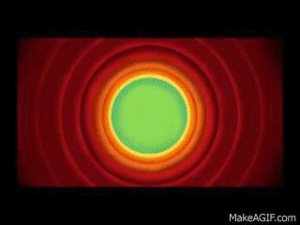
Thank you so much its help me…….
tnx a lottttttttt
Thanks for this guidance
Successfully works!
Thank you
thank u so much sir, its working fine. thanks for help