REGLA DE HORO:
Antes de publicar, piensa: «si yo fuera un potencial cliente que me estuviera siguiendo, ¿me parecería interesante este post?»
La reina de las categorías es contenido de ENTRETENIMIENTO, y es para lo que están principalmente optimizado los algoritmos de ranking/promoción de publicaciones de las redes sociales. El resto de categorías que también funcionan tienen igualmente una componente de entretenimiento.
TRUCO:
Mientras más embobado dejes a al que vea tu post, mejor te valorará el algoritmo de la red social, y más enseñará tu post.
Estos son las principales categorías de posts que podías publicar en tus redes sociales:
Entretenimiento – multimedia:
videos virales, chistes, memes, cómics, rompecabezas y concursos/regalos1.
Entretenimiento – juegos:
Incluye preguntas, espacios en blanco para completar, subtítulos para fotos y encuestas1.
Entretenimiento – reality:
Trastienda, videos del equipo, reuniones del equipo, videos de almuerzos del equipo, características de empleados o clientes1.
Inspiracional: Aquí se encuentran las citas, datos interesantes, historias personales y características de empleados o clientes1.
IMPORTANTE:
Dile a tu expectador que es lo que quieres que haga. ¿Quieres que te sigan? díselo. ¿Quieres que te dejen un comentario? díselo. No le digas que haga más de dos cosas, ponle las cosas fáciles, que no tenga que pensar que hacer.
Educacional:
Enseña/forma sobre temas que tus potenciales clientes seguramente están interesados. Normalmente relacionado con tu sector, pero pudiera ser también sobre de interés para tu perfil de cliente objetivo.
Ejemplos: Tutoriales, como hacer …., consejos y trucos.
Promocional:
Cualquier publicación que sea de un producto que vendes. Siempre que puedas, deben de ser publicaciones interesantes para tus potenciales clientes.
webinars, productos, descuentos y servicios1.
Testimonios:
Testimonios de clientes, reseñas de productos
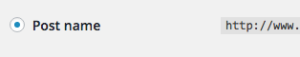
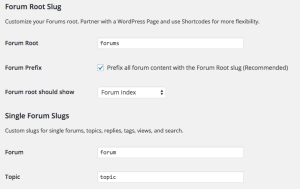
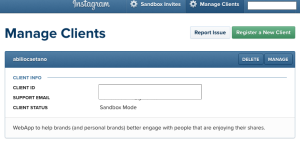
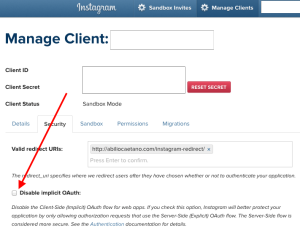
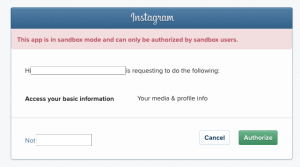
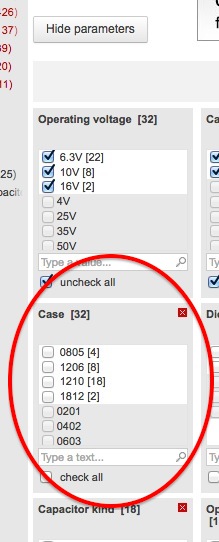
 Here you have a list of available SMD capacitor sizes with respective codes.
Here you have a list of available SMD capacitor sizes with respective codes.

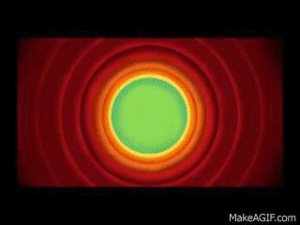

 Keruve es un increíble proyecto que empecé en el 2005 con Francisca García, cuyo fin es cambiar radicalmente la calidad de vida de millones de personas con alzheimer y sus familiares en todo el mundo. Estuvimos 3 años desarrollando el producto, nos financiamos a base de premios de concursos de emprendedores, lo empezamos a comercializar en España en 2008, en 2009 abrimos una filial en Francia, en 2011 empezamos en Alemania, UK y EEUU, en 2013 lo lanzamos en Italia, Holanda y Portugal. Actualmente hay miles de personas con alzheimer en más de 30 países que usan Keruve.
Keruve es un increíble proyecto que empecé en el 2005 con Francisca García, cuyo fin es cambiar radicalmente la calidad de vida de millones de personas con alzheimer y sus familiares en todo el mundo. Estuvimos 3 años desarrollando el producto, nos financiamos a base de premios de concursos de emprendedores, lo empezamos a comercializar en España en 2008, en 2009 abrimos una filial en Francia, en 2011 empezamos en Alemania, UK y EEUU, en 2013 lo lanzamos en Italia, Holanda y Portugal. Actualmente hay miles de personas con alzheimer en más de 30 países que usan Keruve.