Hi, unhealthy
this is a cool trick to let you quickly change Final URL for mobile devices in all your campaigns at once. With just a line of code.
Imagine that you have set a specific landing page for each of your ads, keywords, … very granular. Now you developed a mobile version of your landing pages (not responsive, but specialized landing page). But the problem is… how to send all ppc mobile users to this new landing page?
Option A: detect device on your site (client side with javascript) and redirect user to mobile landing page. Problem: another redirection that slow down your site, and degrade user experience.
Option B: detect device on your site (server side with php) and return the new mobile landing page. Problem: you will use the same URL but with different content depending on user.. this will not be good for analytics.
Option C: in URL Option, add Value Track «device» variable in your tracking template.
click in shared library
then in URL options
then edit tracking template with this value
{lpurl}/?d={device}
Then, go to your site, detect «d» variable in your PHP and return your new mobile landing page.
if( isset($_GET[‘d’]) &&$_GET[‘d’]==’m’)
{
include(‘/mobilelandingpage.php’);
die();
}
Option D: The one I’m using. Just put this conditionals in your Tracking Template:
{ifmobile:{lpurl}/mobilelandingpage.php}{ifnotmobile:{lpurl}}
and thats it!
NOTE: in my case, my lpurl is always a root URL of several domains (one per country). In the web site I implemented this it is a 1 product niche website, thats why I send all trafic to root URL. I also send from adwords other Value Track variables and do a Dynamic Keyword Insertion in the landing page.
INFO: {lpurl} is the landing page URL you put in your Ads.
REFERENCES: https://developers.google.com/adwords/api/docs/guides/upgraded-urls#technical_details
I know that I wrote this quite fast, with no deep explanations, if you need some detailed info, ask in comments and I will expand the info.
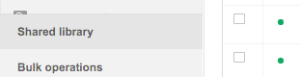
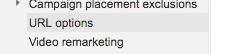
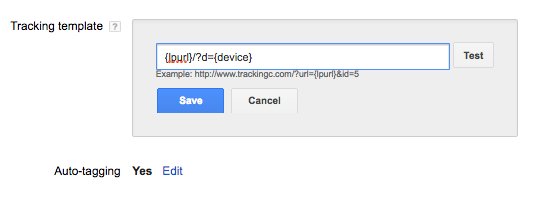
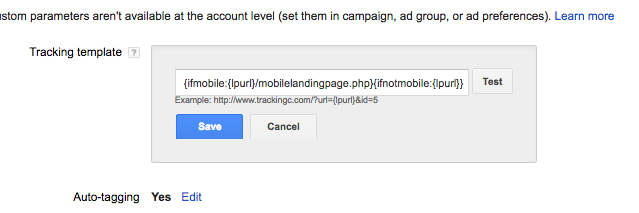
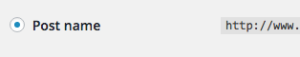
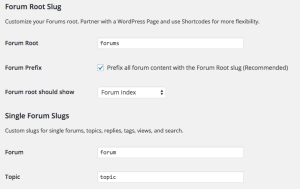

 Keruve es un increíble proyecto que empecé en el 2005 con Francisca García, cuyo fin es cambiar radicalmente la calidad de vida de millones de personas con alzheimer y sus familiares en todo el mundo. Estuvimos 3 años desarrollando el producto, nos financiamos a base de premios de concursos de emprendedores, lo empezamos a comercializar en España en 2008, en 2009 abrimos una filial en Francia, en 2011 empezamos en Alemania, UK y EEUU, en 2013 lo lanzamos en Italia, Holanda y Portugal. Actualmente hay miles de personas con alzheimer en más de 30 países que usan Keruve.
Keruve es un increíble proyecto que empecé en el 2005 con Francisca García, cuyo fin es cambiar radicalmente la calidad de vida de millones de personas con alzheimer y sus familiares en todo el mundo. Estuvimos 3 años desarrollando el producto, nos financiamos a base de premios de concursos de emprendedores, lo empezamos a comercializar en España en 2008, en 2009 abrimos una filial en Francia, en 2011 empezamos en Alemania, UK y EEUU, en 2013 lo lanzamos en Italia, Holanda y Portugal. Actualmente hay miles de personas con alzheimer en más de 30 países que usan Keruve.