Hi, unhealthy
this is a cool trick to let you quickly change Final URL for mobile devices in all your campaigns at once. With just a line of code.
Imagine that you have set a specific landing page for each of your ads, keywords, … very granular. Now you developed a mobile version of your landing pages (not responsive, but specialized landing page). But the problem is… how to send all ppc mobile users to this new landing page?
Option A: detect device on your site (client side with javascript) and redirect user to mobile landing page. Problem: another redirection that slow down your site, and degrade user experience.
Option B: detect device on your site (server side with php) and return the new mobile landing page. Problem: you will use the same URL but with different content depending on user.. this will not be good for analytics.
Option C: in URL Option, add Value Track «device» variable in your tracking template.
click in shared library
then in URL options
then edit tracking template with this value
{lpurl}/?d={device}
Then, go to your site, detect «d» variable in your PHP and return your new mobile landing page.
if( isset($_GET[‘d’]) &&$_GET[‘d’]==’m’)
{
include(‘/mobilelandingpage.php’);
die();
}
Option D: The one I’m using. Just put this conditionals in your Tracking Template:
{ifmobile:{lpurl}/mobilelandingpage.php}{ifnotmobile:{lpurl}}
and thats it!
NOTE: in my case, my lpurl is always a root URL of several domains (one per country). In the web site I implemented this it is a 1 product niche website, thats why I send all trafic to root URL. I also send from adwords other Value Track variables and do a Dynamic Keyword Insertion in the landing page.
INFO: {lpurl} is the landing page URL you put in your Ads.
REFERENCES: https://developers.google.com/adwords/api/docs/guides/upgraded-urls#technical_details
I know that I wrote this quite fast, with no deep explanations, if you need some detailed info, ask in comments and I will expand the info.
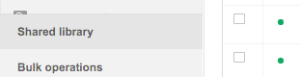
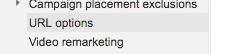
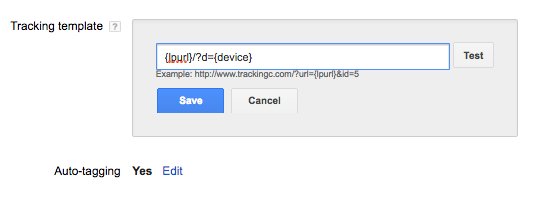
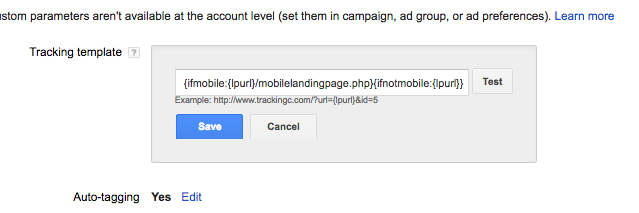
Deja una respuesta