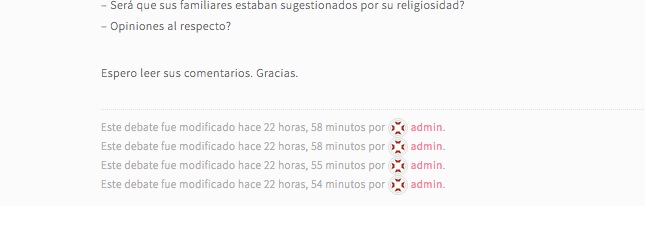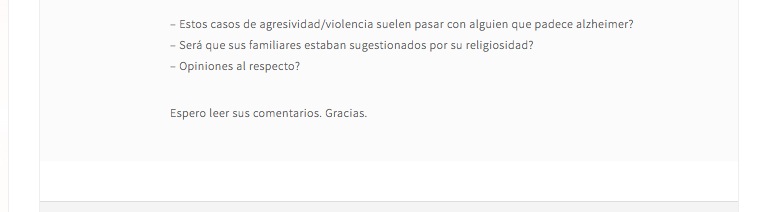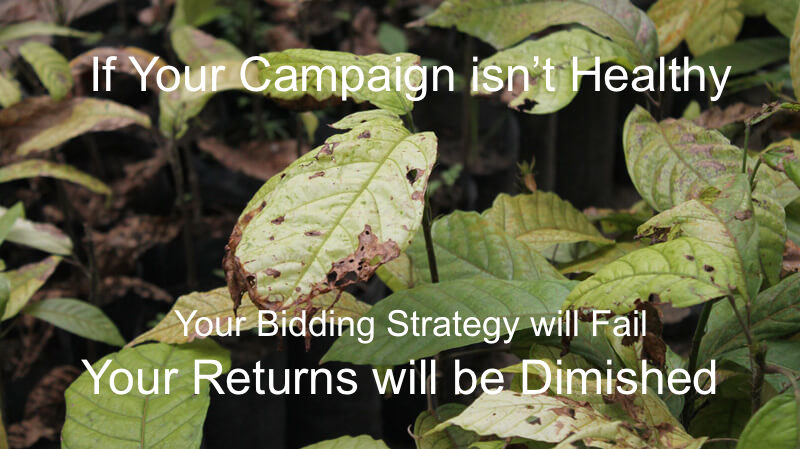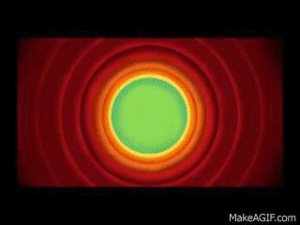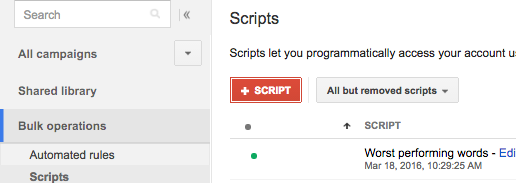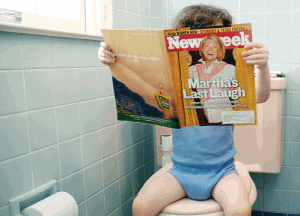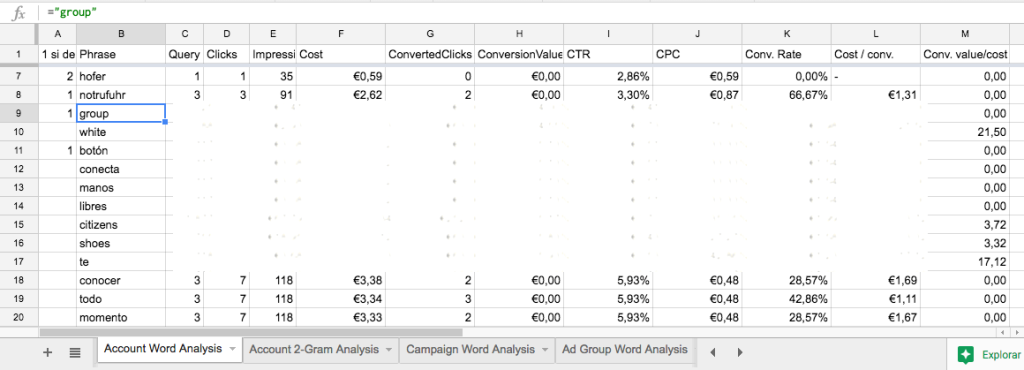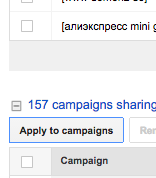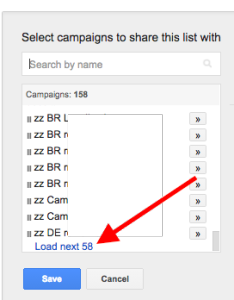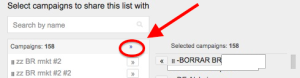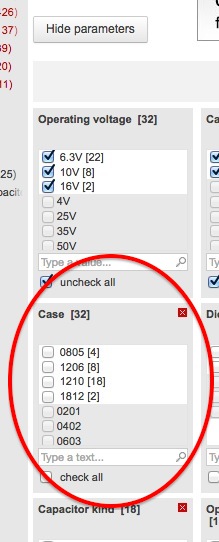
 Here you have a list of available SMD capacitor sizes with respective codes.
Here you have a list of available SMD capacitor sizes with respective codes.
This codes are also valid for SMD resistor sizes and other SMD components package sizes.
SMD Capacitor sizes in Inches
| EIA CODE | SMD Capacitor Size |
| 1005 footprint | 0.0157 in × 0.0079 in |
| 0201 footprint | 0.024 in × 0.012 in |
| 0402 footprint | 0.039 in × 0.020 in |
| 0603 footprint | 0.063 in × 0.031 in |
| 0805 footprint | 0.079 in × 0.049 in |
| 1008 footprint | 0.098 in × 0.079 in |
| 1206 footprint | 0.126 in × 0.063 in |
| 1210 footprint | 0.126 in × 0.098 in |
| 1806 footprint | 0.177 in × 0.063 in |
| 1812 footprint | 0.18 in × 0.13 in |
| 1825 footprint | 0.18 in × 0.25 in |
| 2010 footprint | 0.197 in × 0.098 in |
| 2512 footprint | 0.25 in × 0.13 in |
| 2920 footprint | 0.29 in × 0.20 in |
SMD Capacitor sizes in Millimeters
| EIA CODE | Package size | metric code (not used) |
| 1005 smd | 0.4 mm × 0.2 mm | 402 |
| 0201 smd | 0.6 mm × 0.3 mm | 603 |
| 0402 smd | 1.0 mm × 0.5 mm | 1005 |
| 0603 smd | 1.6 mm × 0.8 mm | 1608 |
| 0805 smd | 2.0 mm × 1.25 mm | 2012 |
| 1008 smd | 2.5 mm × 2.0 mm | 2520 |
| 1206 smd | 3.2 mm × 1.6 mm | 3216 |
| 1210 smd | 3.2 mm × 2.5 mm | 3225 |
| 1806 smd | 4.5 mm × 1.6 mm | 4516 |
| 1812 smd | 4.5 mm × 3.2 mm | 4532 |
| 1825 smd | 4.5 mm × 6.4 mm | 4564 |
| 2010 smd | 5.0 mm × 2.5 mm | 5025 |
| 2512 smd | 6.3 mm × 3.2 mm | 6332 |
| 2920 smd | 7.4 mm × 5.1 mm |
Hope this small post about smd package sizes was useful for you.