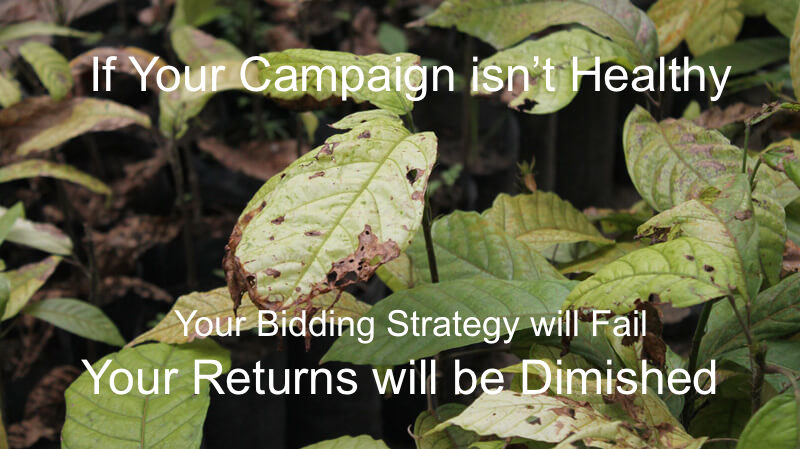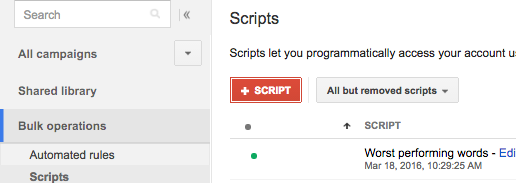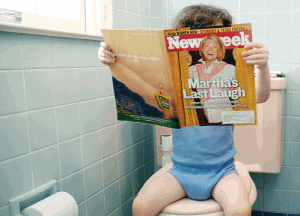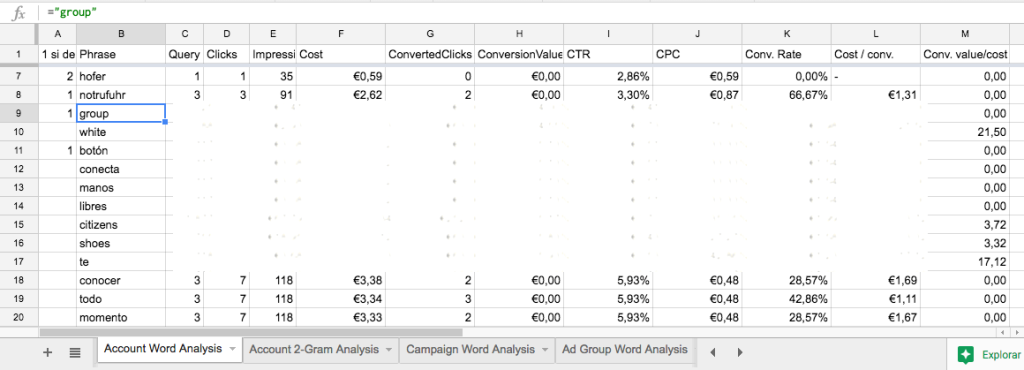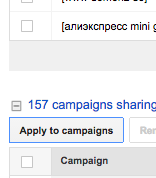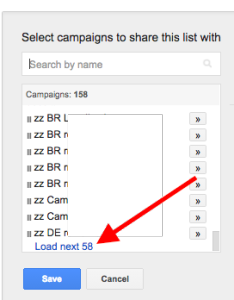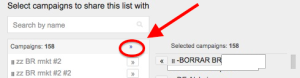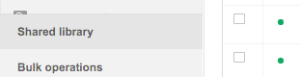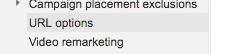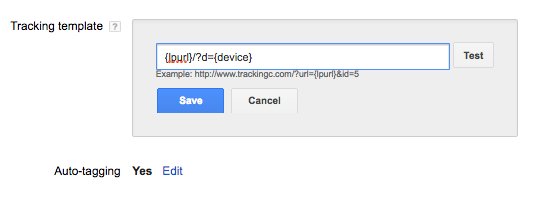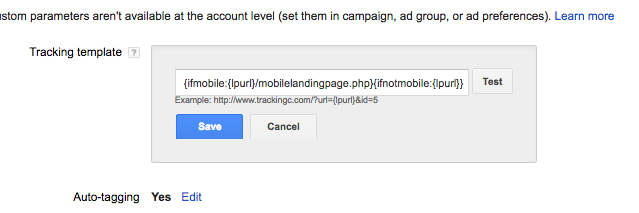This document is going to focus on Adroll retargeting, and Behavioural Retargeting, to exclude the visitors that already bought (online or offline).
the objetive of behavioural retargeting is to better hit the visitors with the most converting ad copies. In this article I explain how to exclude retargeting campaigns to «bombard» visitors who have already bought (or target them with other retargeting campaigns more focused for their needs), you must do the following:
create a «Visitors who have already purchased» segment by following these steps:
https://help.adroll.com/hc/en-us/articles/212014288-Event-Segments
I put you below the text of this website (for your convenience):
1. Determine if the event defines a type of visitor interest ( «Segment Visitors») or represents a goal, ( «track conversions»).
2. Create a segment that will be associated with the event. Segment name so you can easily recognize, for example, Submit_Form.
3. Find a link that says «copy to clipboard ID» below the space where the name has been entered in its segment. This strip of a unique ID number segment to be used as a placeholder URL rule for the segment that will create (and later to prepare the script).
For now, you will use this ID in type Segment and Rule. Making sure you have selected «URL» as the segment type, enter a «+» sign and then paste the segment ID number in the appropriate field. Here’s an example:
4. Enter your desired Duration: the number of days the visitor classification must remain an active part of the segment.
5. Save!
Prepare your page for this behavioural retargeting
Then the script is displayed, called a pixel event, which will have to tie the case in question to its segment event. Update pixel segment by replacing the segment_ID quotes segment with unique identifier generated for you.
try{
__adroll.record_user ({ «adroll_segments»: «segment_ID»})
} Catch (err) {}
Using the segment ID in the above example, the pixel event completed the following:
try{
__adroll.record_user ({ «adroll_segments»: «25c14f39»})
} Catch (err) {}
Activate the pixel event
The pixel event must be activated through the onClick function button on the page (s) where the event occurs. As an option, many of our advertisers to place the script in an external JavaScript file that is called during the click event.
as it is said in the end, copy the code javascript and put it on a page that you are going to send the user after a purchase (eg video first steps of use, or electronic invoice, or …).
try{
__adroll.record_user({"adroll_segments": "25c14f39"})
} catch(err) {}
then go again to you AdRoll campaigns, include this new segment your campaigns, and mark them with the button that says «Exclude».
This is a first step in behavioural retargeting, next months I will write more about other segmentations to increase conversions and your ROI. Later I will put images and more detail in this post. if you have doubts, ask and answer you.